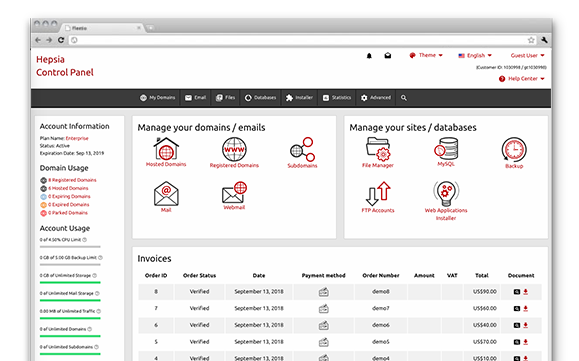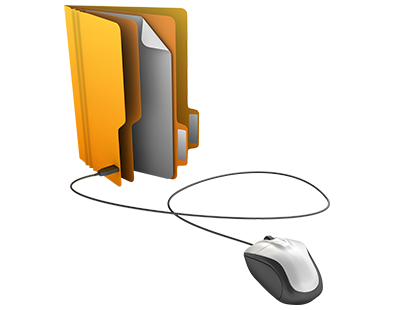The Self-Server.net Web Control Panel is our idea of how site administration must be done. It is a place from which you can manage all facets of your online presence without the need to use any other billing or domain name management interfaces. With the Self-Server.net Web Control Panel, you can manage your domain names, your web sites and your payment transactions from one single location.
Our Web Control Panel is built to work only with our own cloud hosting plans platform. This permits it to be a lot faster and much more secure than any other Web Control Panel. Once logged in, you will see all the tools that you require to manage your web site and many charge–free bonuses that will help you further customize your existing web site or swiftly kickstart a new one.
Domain Manager
Administer everything from one single location
The Domain Manager is the only place you have to go to in order to manage your domains. With just a few clicks of the mouse, you can forward or park domain names, change WHOIS settings or alter DNS records.
The best of all is that, when you are all set, you can instantly start working on your website – you can upload new files, create databases or install applications. All due to the fact that all the tools are located in one Web Control Panel.
File Manager
File management in the cyber age
Web file managers have been around for many years. Yet, they’re clunky, sluggish, difficult to work with and feature–poor. We have changed the situation. Our File Manager behaves more like a desktop file manager than a standard web file manager. You can upload files by dragging and dropping them, or move files and folders from one place to another. You can use our inbuilt source code editors and preview photographs. You can compress/uncompress files or folders directly online.
And everything’s done with only a click.
E Mail Manager
Managing email accounts can be very simple
Working with electronic mails is easy. However, managing email mailbox accounts can be problematic. This is where our E Mail Manager comes to help. It will allow you to not only quickly create new and modify active mailbox accounts, but to also easily redirect emails, to configure e–mail filters, to request anti–spam protection, etc., through a user–friendly interface.
And if you work with an email client, you can make use of our autoconfig scripts for the most widely used e–mail clients for Windows and Linux. All you need to do is download an auto–config file and your mail client will instantaneously configure your new mail account.
VPN Access
Access the cyberspace securely
With our VPN access option, you’ll be able to securely explore different webpages without leaving any digital footprint that can be traced back to you. We will supply you with all the information that you need to set up a connection to one of our VPN servers situated all over the world.
You can acquire VPN access on any web–connected device, be that your PC, feature phone, notebook, etc. There is no limit to the number of connected devices and no need to authenticate each new device.
Site Accelerator Applications
Enhance your online performance with our website accelerator tools
The faster your web site opens, the better. But at some point, you’ll need to optimize the source code. And this is when you can take full advantage of our selection of Site Accelerator Applications, which includes Varnish, Memcached and Node.js.
With their help, you will be able to extract a little bit more power out of the server your site is hosted on and to boost your web site’s speed tremendously.
ModSecurity
Get a security firewall for your applications
In the Self-Server.net Web Control Panel we have incorporated the ModSecurity Apache module. It is a tiny module that does a great job – it acts as a firewall for your web applications, protecting them against hacker assaults, XSS attacks and URL request forgeries. We’ve already defined the rules for the firewall software, so you don’t need to configure it before it begins working.
And ModSecurity is activated automatically for all your websites – as soon as they go live, they’ll be instantly protected. If you wish, you can manually disable ModSecurity for any of your websites.
Web Stats Manager
Be fully informed about your website statistics without third–party apps
Normally, to find out what’s going on with your site visitors, you need to create an account with a third–party company, to obtain tracking code from them, to put it on each page on your website and to wait around for the statistics themselves. With our Web Stats Manager, all you need to do is get your website online.
We’ll take care of all the statistics automatically for you, without you having to customize anything on your end. At any moment, you’ll be able to see how many people have paid a visit to your website lately and how much time they have spent on it. Also, you will be given access to up–to–the–minute statistics about the most–visited pages, the pages on which your visitors land when coming to your website, the pages from which they exit your web site and more.
Hepsia vs. cPanel
Juxtapose the two famous Web Control Panels
cPanel is the most popular Web Control Panel on the web and it can help you get the job done for sure. However, it lacks the user–friendliness you would expect in the era of flexible and easy–to–use user interfaces. In comparison, the Web Control Panel is new and is built to operate equally well now and in the future. It is amazingly fast, intuitive and comes bundled with heaps of cost–free tools to help you quickly kickstart your online presence.
Site Optimization Instruments
We feature a GeoIP re–direction tool, a Sitemap Generator, an RSS News tool and various other Site Optimization Instruments, to help you advertise your sites more efficiently.
Straightforward Website Installer
When using the Web Control Panel, you’re able to set up your very own site within seconds. Simply go with a design template for the web site after which designate exactly where you wish it to be set up. That’s it. A new web site is going to be online with a click.
Web Site Creating Instrument
Cut costs on website development using the web–based Web Site Creating Instrument. Make your own site from scratch.An easy and quick to follow website making wizard. No HTML or CSS skills will be required on your part.
Hepsia
- Live Demo
Service guarantees
- Subscribe now. There won’t be any setup expenses and you can make full use of our 30–day money–back guarantee if you are not completely content with our service.
Compare our prices
- Have a glance at the quotas and capabilities provided by every one of our website hosting bundles. You can start with a cheaper plan and upgrade with a click as your online presence grows.
- Compare our hosting plans
Contact Us
- We are available for you in business hours to respond to any questions concerning our cloud web hosting platform.