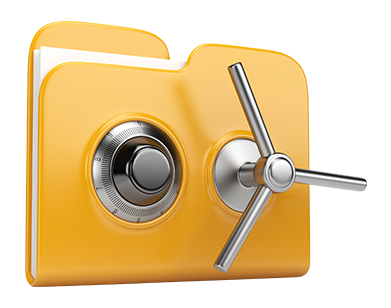Advanced Applications
Bundled user–friendly and uncomplicated Advanced Applications for your web site
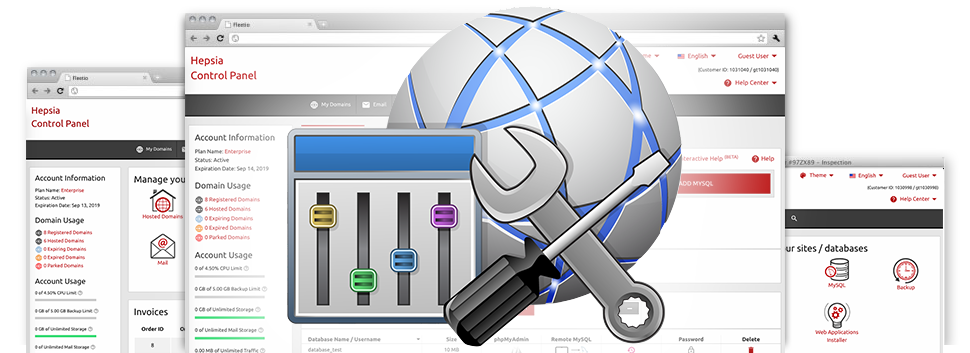
We have made a couple of Advanced Applications that can be found for you completely free with our Self-Server.net Web Control Panel! They are created for web–developers and for site owners who would like to manage their web hosting environment independently. You can quickly create an .htaccess file, change the PHP version for your personal hosting account, change the php.ini file, create several automatic chores and scripts, plus much more!
Virtually all Advanced Applications stick to the design pattern of our Web Control Panel, leading them to be really user–friendly.
Hotlink Protection
Safeguard yourself from traffic theft
In the Self-Server.net Web Control Panel, you will be able to immediately secure all of the photos in your websites from being used elsewhere without having your authorization. And you’ll do that with merely a couple of clicks of the mouse employing the Hotlink Protection tool.
All you need to do is in fact decide on the domain you wish to defend and then trigger the Hotlink Protection. Modifications will take effect in the blink of an eye and your pictures are going to be shielded from unauthorized use and traffic thievery.
.htaccess generator
Automatic generation of .htaccess files
Incorporated in the Self-Server.net Web Control Panel you will discover .htaccess Generator – a potent software tool, which lets you create .htaccess files and not having to generate them by hand. The tool calls for zero practical experience and zero understanding of .htaccess file operations.
With the .htaccess file, you can easily redirect a few pages of one’s web site or, perhaps the whole website to a new area. You can also make use of it to guard a folder by way of a security password or to permit PHP code within HTML files, etc.
IP blocking
Block out malevolent IP addresses from ever accessing your site
When you’ve got a well–liked website, sooner or later you fall victim to spammers and malevolent visitors. It is easy to guard all your sites from this sort of activities through the IP blocking instrument incorporated into the Web Control Panel. The tool will allow you to efficiently stop an IP address or possibly an entire range of IPs by using a click of the mouse.
Put together with the comprehensive web stats as well as our GeoIP redirection software instruments, the IP Blocking tool will help you to efficiently handle the ability to access your web site.
PHP configuration
Customize the PHP settings for one’s web site
In the event the application you are using needs a specific PHP release, or, if you intend to make any PHP corrections, it’s easy to achieve that within the Self-Server.net Web Control Panel. It’s possible to modify the PHP release with merely a click of your computer mouse, picking from past PHP editions to the current stable PHP launch. You might also immediately customize the most crucial settings in the php.ini file, or create a complete change of the way your PHP release functions.
You no longer need to wait for hours on end or restart anything at all for the modifications to work. The modifications are applied on the Internet once you save them.
Cron Jobs
Set automatic scheduled jobs
If there is some survey that you need to conduct per day, or if there are some automated jobs you need your site to carry out, then cron jobs are the thing you need. From the Self-Server.net Web Control Panel, it’s easy to create and be in charge of all sorts of cron jobs. We have created an easy–to–understand technique to generate a cron job. It’s going to take only a minute for a new job to be appointed for execution.
Cron jobs are provided with each of our cloud hosting packages. Each of them contains a varied number of cron jobs. More cron jobs are offered as an update whenever you need.
Password Protection
Simple way to guard your data files
While using the Self-Server.net Web Control Panel, you are able to promptly secure each directory in your website, thanks to our Password Protection tool. All you need to perform is choose the folder you need to protect and also indicate a username as well as a security password that just you will know. Your folder and all of its contents are going to be secured automatically.
The password you have specified are going to be held in an encrypted fashion. No person can read it and you will be in the position to switch it whenever you would like.
URL redirection
URL redirection with merely a few mouse–clicks
If you need to rapidly route your web site to another webpage or any other site, you can do this using the URL Redirection tool. It negates the need to come up with PHP redirects or configure an .htaccess file. Simply designate the place you intend to point your domain name to and the software tool will handle all the rest. Your website is going to be redirected instantly.
If you need to stop the redirection and also have your web site pointed back to the original URL, this can be done with a click of your computer mouse.