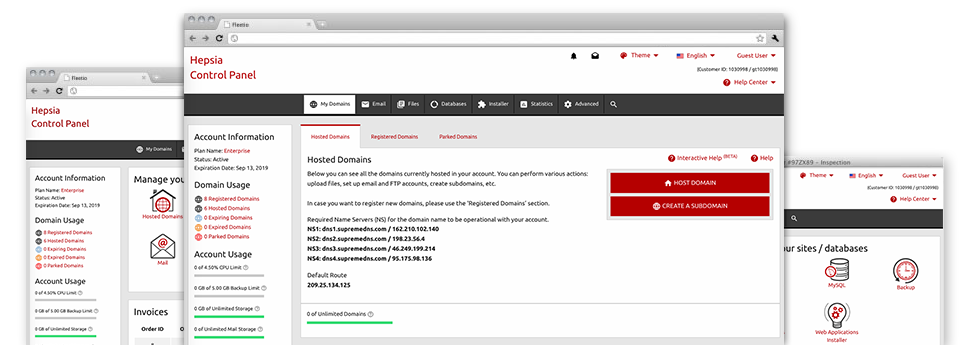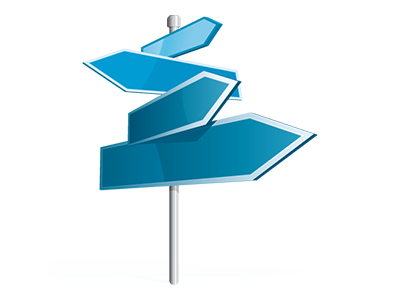The Domain Manager, included in the Web Control Panel aids you to seamlessly manage multiple domain names from a single location. What’s more, it allows you to deal with your domains from the same spot you manage your site. And also Self-Server.net’s Domain Manager arrives filled with all of the instruments you will ever require to have complete command over your domains.
Multiple Domain Name Management
Handle every one of your domain names within one location
The Self-Server.net Domain Manager has an intuitive interface from where you are able to manage all of your domain names and websites with only a click of the mouse. You can find a variety of domain name controls for instance – the option to manage WHOIS, adjust name servers, set custom DNS records, lock/unlock domain name, etc., attainable. Additional domain settings include unlimited parked domain names, URL redirection, Domain Info WHOIS Privacy Protection, etc.
When you have quite a few domain names, your are able to use the ’bulk domain’ option to register, transfer or renew multiple domains at any given time. Some of the revise domain solutions are also suitable for many different domain names at one go.
DNS Records
Be in charge of your personal DNS records with simply a click
The DNS administration interface of the Web Control Panel has an option to integrate and edit all sorts of DNS records for any domains that you have got registered or transferred to your hosting account. These records incorporate A, AAAA, MX, CNAME, SRV and TXT records. When you have changed a DNS record nonetheless wish to restore the original values, this can be done with merely a mouse click on the Revert button.
Utilizing the DNS Manager, you can furthermore register name servers that are based upon your domain name, for example: dns1.your–domain.com and dns2.your–domain.com. This should help you make your brand name more familiar to your customers!
Domain Parking
Park as numerous domain names as you desire
Through the Web Control Panel, it’s easy to register appealing domains as well as park them on the web up until you populate them with content or re–sell them to someone else at a good price. Whenever you park a domain, you can select to divert your domain name to a web template page (’Under Construction’ page if you are planning to apply it for a site, additionally a "for sale" page in case you want selling the domain) or to a fully functional website.
You can keep a domain name parked for as long as you choose! From the Domain Manager, you’ll be able to modify the ’parked’ position of domain name and connect it with a web site with merely a mouse click.
Redirect Your Domains
Forward your domains to different websites
From the Domain Manager, you can actually forward a domain to a different web site no matter whether it is hosted in your cloud hosting account or anywhere else. With the user–friendly and uncomplicated user interface, you only need to choose the domain name that you would like to reroute after which specify the website url at which you need it to point to. So that you can forward the domain name back to your cloud hosting plans account, you have got to click on the ’Host Domain’ button and allow a matter of moments for the change to come about.
Domain redirection is most sought out in times when you choose 2 distinct domain names to open up the identical site. In this case, you’ve got one of the domains loaded with the web content and the other domain name directed to the exact same website content.
Whois Privacy Protection
Guard your personal data
Your personal domain registration details are publicly available by law. Luckily, there is a option to stop it from exhibiting on the web by making use of Domain Info WHOIS Privacy Protection! Using this service, your personal WHOIS details won’t display on the internet when someone produces a WHOIS search for your domain name.
Then again, if someone actually needs to get hold of you concerning your website name, they can make use of the email mentioned in the WHOIS details and we’ll forward it to you easily.
SSL Certificates
Protect your clients’ details
The best way to assure protection for the sensitive details of your online users is always to mount an SSL Certificate in your website. It’ll encrypt the link amongst the customers as well as your web site, in order that all of the sent data for instance credit card details are kept secure.
In the Domain Manager, it’s easy to request a completely new SSL certificate for your site. You can choose in between 2 types of SSL Certificates – normal (for just one site) as well as Wildcard (for every hosts under a domain).