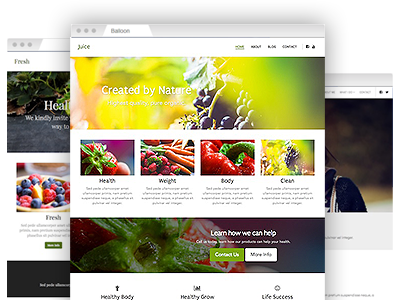Free–of–cost site building tool
A simple–to–use site building tool with a choice of mobile–friendly free of charge templates.
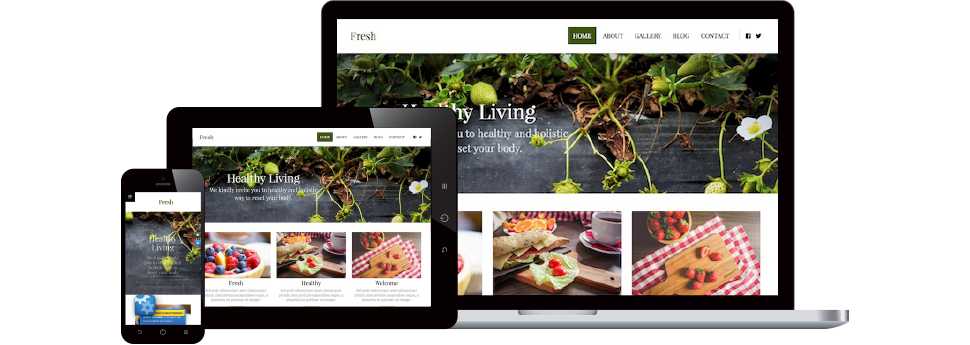
In the Self-Server.net control panel you’ll see a simple to operate site building tool that you can leverage to generate a new, pretty site on your own. It’s in fact easy to learn, even if you are not well versed in site building. The builder features an array of site themes found in numerous color options that you can change to your taste. Last but not least, your site will appear superb on tablets and phones!
The site building tool is offered with all cloud hosting plans, VPS hosting plans, semi-dedicated hosting plans, and dedicated web hosting plans packages which can be purchased with the Self-Server.net Web Control Panel.
An uncomplicated site building tool
No web development expertise is required
The site building tool incorporated into the Self-Server.net Control Panel is really handy. It helps you to design your site with simple point&click commands. You won’t have to understand CSS or other programming language. If you have already utilized a web application or simply a text editing tool, you’ll know how to work with the site building tool.
From its dashboard, you can drag and drop page components as you like and personalize them with a click. Also, you could embed images, videos, and even your own photo gallery, etc. within seconds.
A variety of creative templates
Super cool design templates that look perfect on every device
Using the site building tool, you’ll have access to variety of 100% free site templates for all sorts of websites such as personal pages, online shops, community boards, and so on.
Every theme is available in several layout schemes and has a variety of color setups. In addition, you’ll have access to a vast library of licensed images and will have the opportunity to choose from well over a hundred different fonts for your site. Every theme is made to work across all devices. If you wish to replace a given site template, you’ll be able to complete that within seconds. All of the pages and modifications you have completed will be carried over.
Integrated helpdesk and step–by–step video tutorials
Discover how uncomplicated it actually is to kickstart a website
In case you need any type of guidance working with the Self-Server.net’s site building tool, there are lots of how–to articles and videos that are influenced by the most regularly asked questions.
With them, you’ll be able to learn exactly how to edit your current website template, how to add new pages to a website or perhaps how to add a discussion board.
And if you can’t find the answer there, you can communicate with us. We are online 24/7/365 and we reply to all support tickets in under an hour, guaranteed.